Go Linux #02 / Preparing for the Quest
The internet is riddled with content for Linux beginners. Most of that content, I have come to realise, lacks a lot of basic understanding of Linux as a whole. In my experience, there are three basic things you need to consider before committing to Linux: app availability, distributions, and user interface (desktop environment).
· 3 min read
App Availability #
There’s a bunch of apps that have become crucial to many workflows not necessarily because of their quality, but rather because they either come preinstalled or became the industry default. The top examples I can think of are Microsoft Office and the Adobe Creative Suite.
Despite what you may read in some forums, there are no perfect replacements or direct equivalents for these tools. In Linux, you will find “alternatives” that are good enough for most people, but if you are a professional user, you may find yourself struggling to adapt.
Instead of Word, Excel, and PowerPoint, you may use LibreOffice. Instead of Photoshop, Illustrator, and InDesign, you should consider GIMP, Inkscape, and Scribus. These are great tools, but they are not necessarily equivalent in every way. If you rely on these proprietary applications for your work, you may want to consider testing the open source alternatives in Widows or macOS (fortunately most of them are cross-platform) before making the switch.
If, for some reason, they don’t live up to your expectations but you still want to use Linux, you can always run them in a virtual machine. This is not the most elegant solution, but it works just fine, and there are projects like Quickemu that make this process much easier.
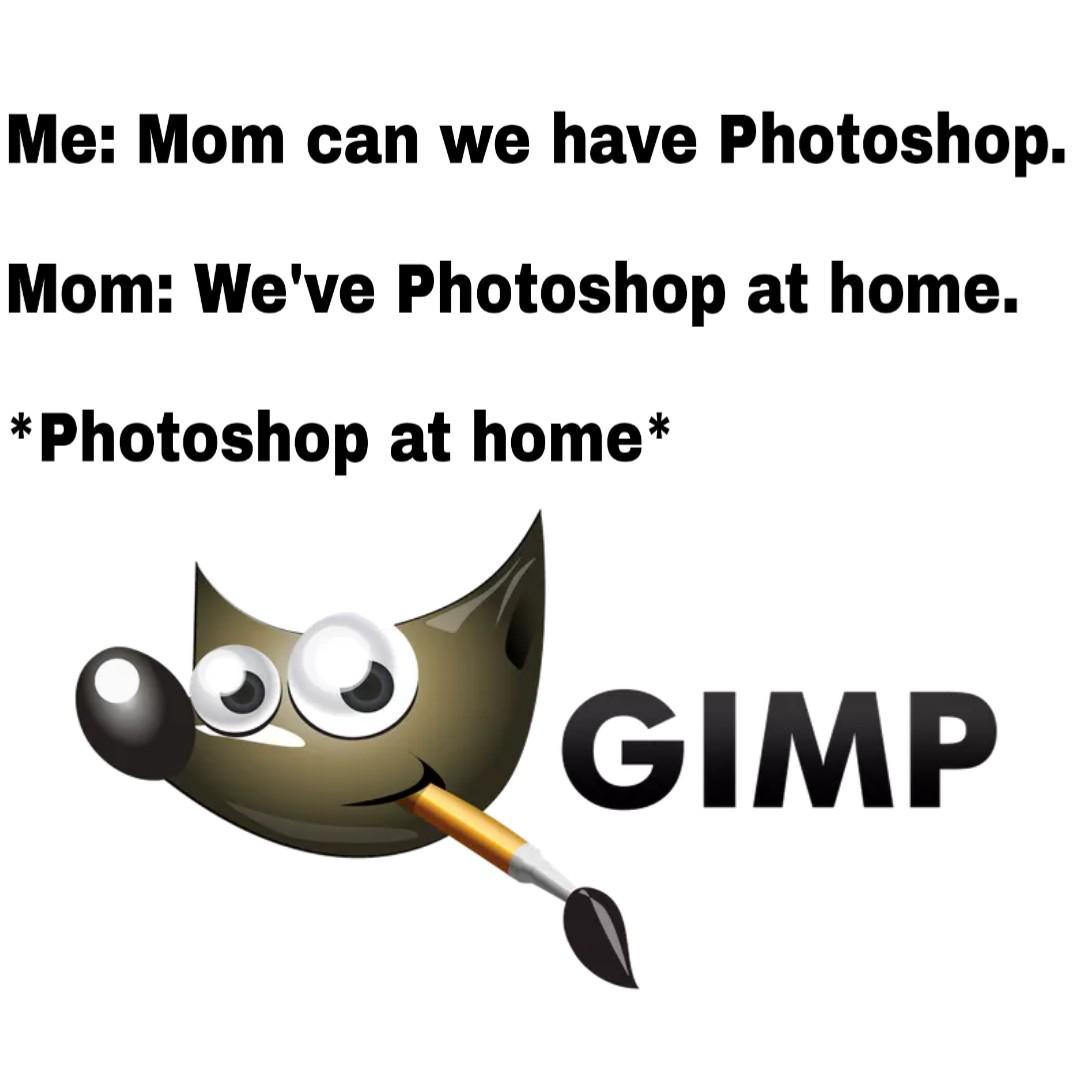
Distributions #
Being a free and open source project, Linux has been packaged in many flavours. These flavours are called distributions, or distros for short. Each distro has its own philosophy, target audience, and set of tools. The most popular distros are Linux Mint, Ubuntu, Debian, Fedora, and Arch.
I will go into more detail in the next post, but for now, you should know that the distro you choose will determine the kind of experience you will have.
Stay away from distros claiming to be a Windows clone. At best, they are just a reskin of another distribution that you can achieve yourself. At worst, they can be some form of spyware.
User Interface #
The last thing you need to consider is the user interface, or desktop environment. This is the part of the OS you interact with. Many make the mistake of confusing this layer with the distro. Do not fall for that.
In Windows and macOS you are stuck with the interface they give you. In Linux, you can choose from many different interfaces. The most popular desktop environments are GNOME (my choice), KDE Plasma, Cinammon. Each of these environments has its own look and feel, and they are all customisable to some extent.
Some are more user-friendly, others are more customisable, and others are more resource-efficient. The best way to know which one is right for you is to try them out. If you want something more Windows-like, you may want to try KDE Plasma. If you want something more macOS-like, you may want to try GNOME. If you want something more lightweight, you may want to try Cinammon.